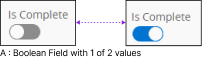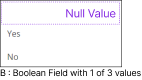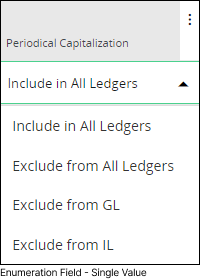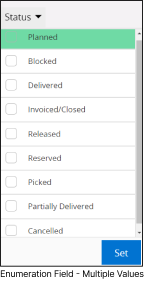Using Numerical Fields
Boolean Fields
|
In IFS Cloud, there are two types of Boolean Fields: Fields that can only have one of two values and fields that can only have one of three values. |
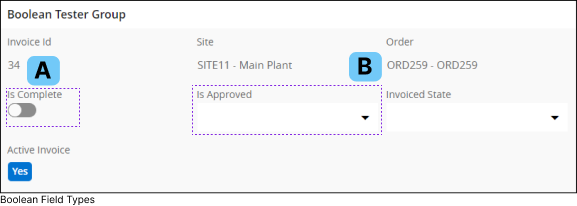 |
Boolean Field with 1 of 2 values, such as True or False.
Boolean Field with 1 of 3 values which can take True, False and Null values.
|
Number Fields
|
In IFS Cloud Web pages, there are specific fields called Number Fields that exclusively allow you to enter numerical values. You cannot input letters or any other characters into these fields. |
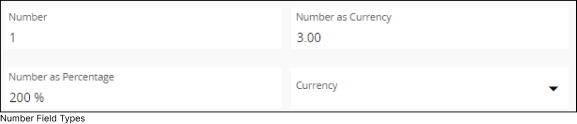 |
Depending on the formatting, there can be many types of Number Fields such as:
System administrators have the authority to determine the specific nature or format of a Number Field based on the requirement. |
Enumeration Fields
|
Enumeration fields are similar to choices you can use when filling out a form. They provide a list of specific options, and you can select one or more values from this list to complete the form. There are two types of Enumeration fields: |
Single Value Enumeration Field
You can only select one value from the field. |
Multiple Value Enumeration Field
You can only select more than one value from the field by clicking on check boxes. |
Value Unit Fields
|
In IFS Cloud there are certain input fields where you can have a numerical value and a unit value combined together in the same field, these fields are known as Value Unit Fields. In the Value Unit Field, you have the ability to establish a unit of measurement (like Kg, m, Cm, etc.). Once you set up this unit, all the linked fields will automatically be assigned the same unit type. |
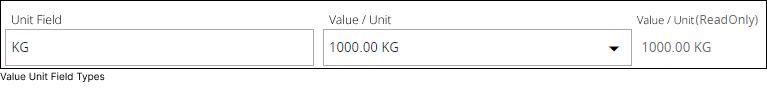
|