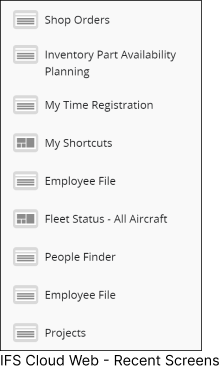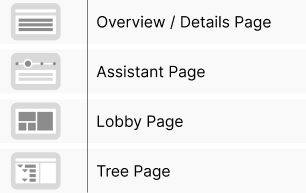Recent Screens
|
Access Recent Screens |
|
Open the Recent Screens Menu by clicking the Recent Screens icon, located on the Navigation Bar. |
| Recent Screens contains the history of pages you have been working on in current session and provides an option to quickly switch between these pages. This is an alternative to having several windows opened at the same time. |
|
Short Keys Associated with Recent Screens Menu
|
|
Direct your focus to Recently Visited Screens icon. |
|
|
Once you are in the Recently Visited Screens, use Right arrow key to move your focus from left to right among recent screen tiles. |
|
|
Once you are in the Recently Visited Screens, use left arrow key to move your focus from right to left among recent screen tiles. |