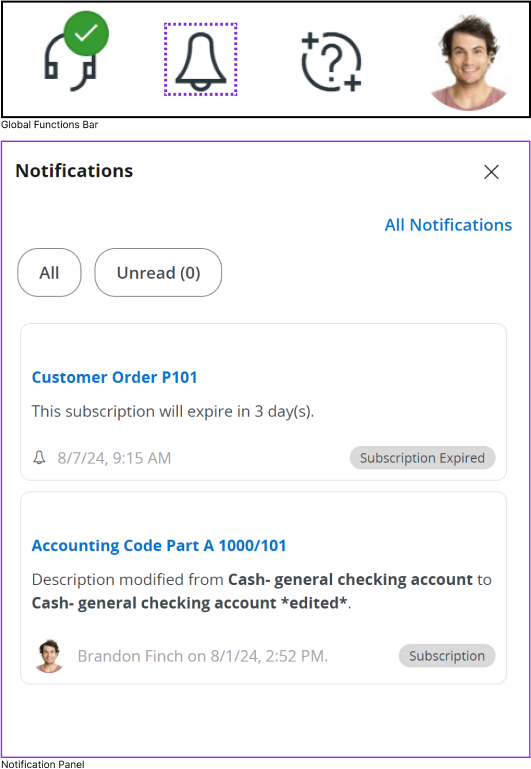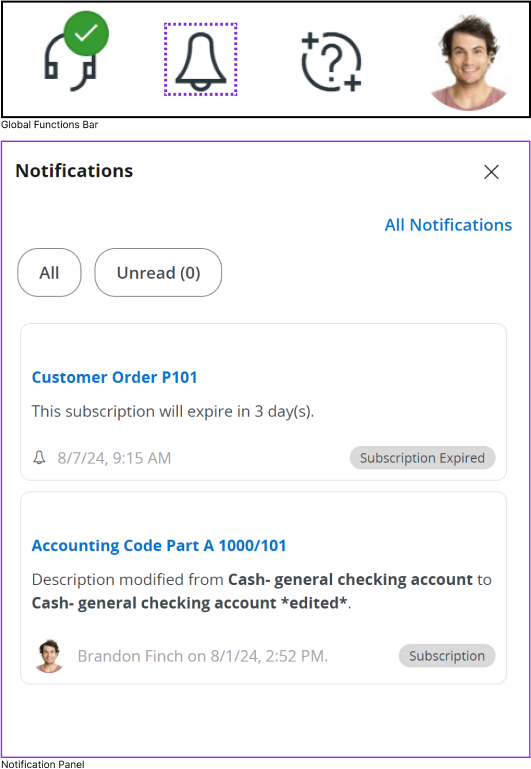Notifications in IFS Cloud
|
IFS Cloud Web facilitates notifications to notify the user regarding messages.
|
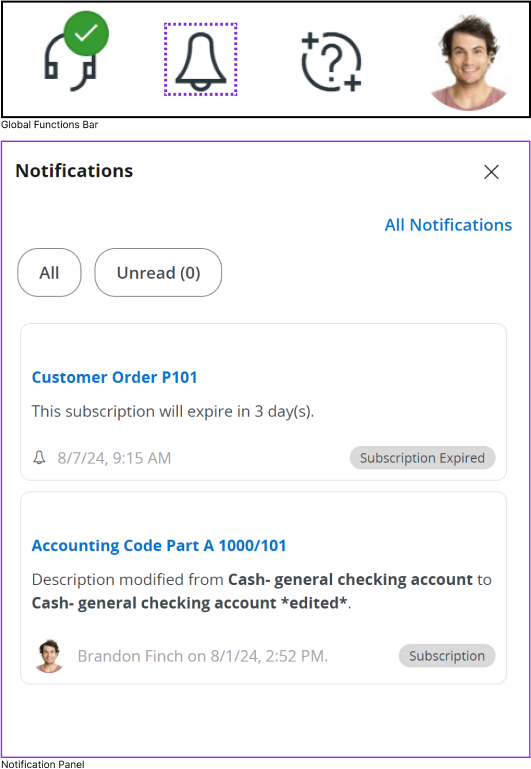 |
|
 |
|
Click the notification icon in
Global Functions Bar to access Notification Panel. Notification Panel
displays messages related to the updates / changes you configured within the IFS Cloud Web application Pages |
 |
|
If you receive a notification, the notification icon will display the number of
notifications you have received by showing a red dot above the icon, indicating the number of notifications within the red dot. |
Properties of the Notification Tile
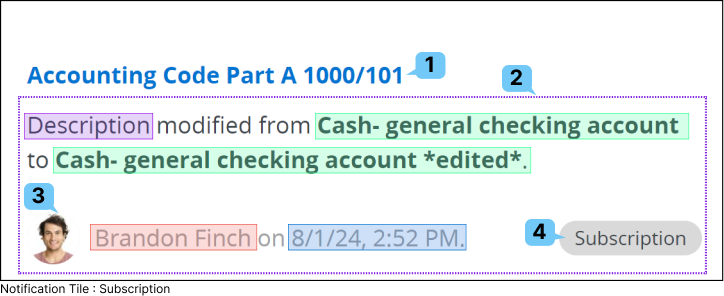
|
Component |
Description |
1 |
Notification Title |
2 |
Notification Details - For this example we are using a subscription type notification
 |
|
Field applied to change. |
 |
|
Change of the value.
|
 |
|
Date//Time of the change.
|
 |
|
User who made the change
|
|
3 |
Profile picture of the user who initiated the notification trigger |
4 |
Notification Type |
|