Lobby Page
A Lobby Page in IFS Cloud Web contains different types of elements, each serving a unique purpose. Some elements such as counters, lists, or graphs, display data from IFS Cloud, while others include links to other pages or lobbies. Users can easily access related pages, lobbies, or specific links by clicking on the components within these elements. When linked to data in IFS Cloud, the lobby page elements will automatically populate with the pertinent information.
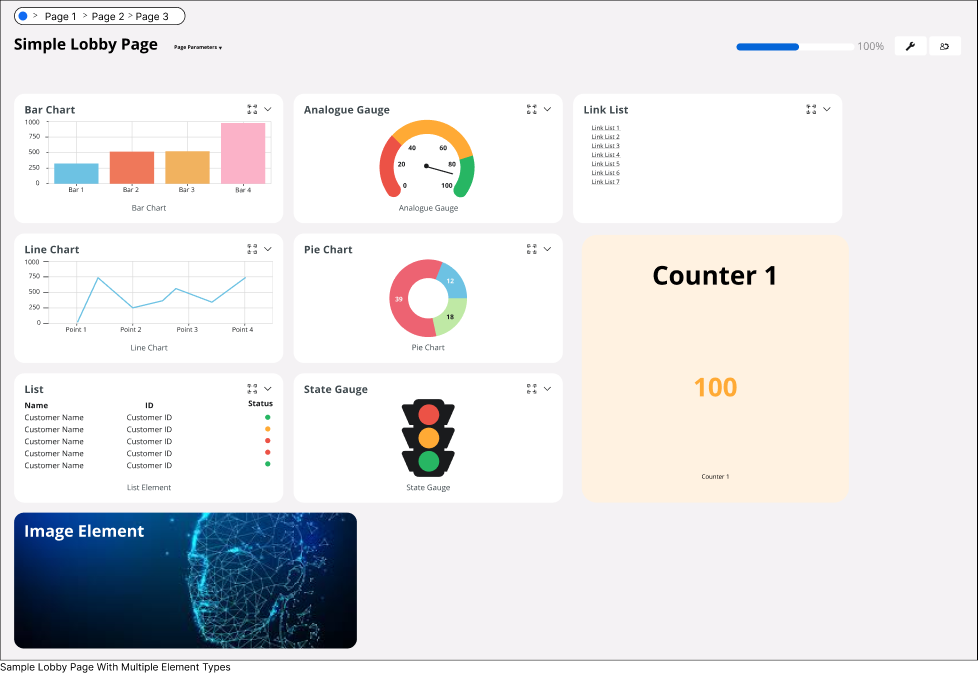
How to Navigate to Lobby Pages
You can view all the lobby pages assigned to you via My Lobbies page, which serves as a central hub providing a holistic view.
You can access My Lobbies page, using following path in navigator menu: My Administration > My Lobbies.
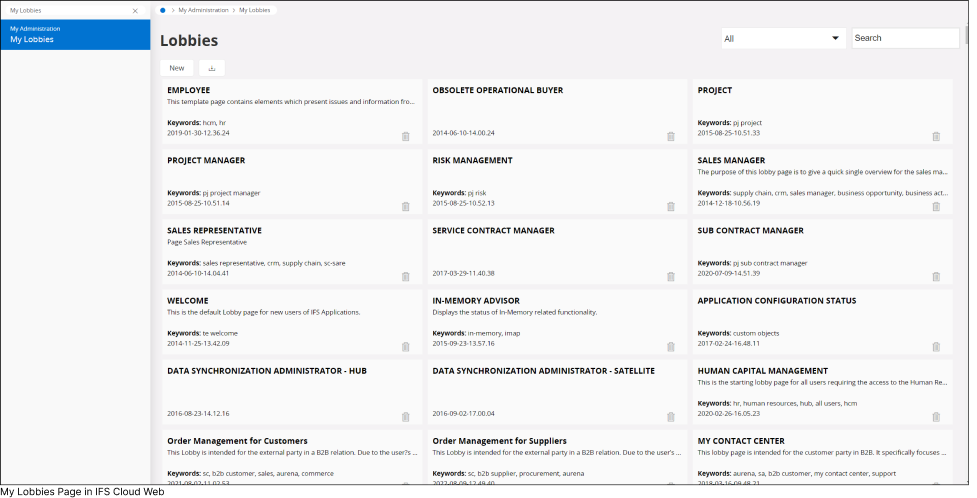
Once you are in the My Lobbies page, select any tile within the page to access it