About Risk Analysis
Risk analysis is a fundamental component of the risk management process. A risk analysis will always be assigned one of the following statuses: Preliminary, Waiting Analysis (system set), Analysis in Progress, Analyzed, Approval in Progress, Approved, or Closed.
These statuses primarily serve an informational purpose, aiding in the tracking and regular review necessary for active risk management. They are not intended to restrict access to records, but rather, they indicate the current state of the risk analysis.
Understanding and utilizing these statuses effectively can greatly enhance your risk management work. For instance, you can use the Preliminary status to identify potential risks at the beginning of a project, and the Analysis in Progress status to assess these risks in detail. Once the analysis is complete, the status can be updated to Analyzed, and if necessary, the analysis can be approved by relevant stakeholders, changing the status to Approved. If a risk no longer poses a threat, or the time period for the risk has expired, the risk analysis can be closed, updating the status to Closed. This systematic approach can help ensure that all potential risks are identified, analyzed, and managed effectively throughout the project lifecycle.
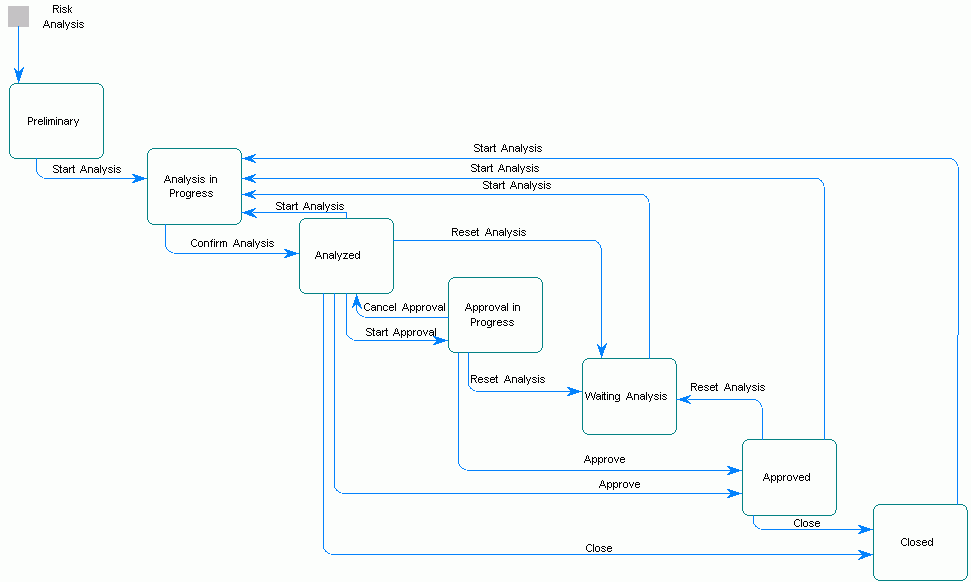
Risk Analysis Statuses
Preliminary
When a new risk analysis is created and saved, its status is automatically set to Preliminary. This stage typically involves entering the header information and conducting an initial identification of potential risks.
For example, in a construction project, this could involve entering details such as the project name, location, and the project managers' details. The initial identification of potential risks might include recognizing potential issues such as unforeseen ground conditions, delays in obtaining construction permits, or fluctuations in the cost of materials.
Analysis in Progress
When a new risk analysis is being assessed, its status should be manually set to Analysis in Progress. This involves evaluating the risk, consequence, response, and action records defined for the risk analysis. This status can be initiated by selecting Start Analysis.
Once the analysis has been completed and updated, it can be promoted to the Analyzed status by selecting Confirm Analysis. If necessary, it is possible to revert to this status from the Analyzed, Approved, or Closed statuses.
For instance, in a construction project, the Analysis in Progress status might be used when assessing risks such as potential delays due to weather conditions, equipment failure, or changes in safety regulations. The analysis would involve evaluating the potential consequences, responses, and actions related to these risks.
Waiting Analysis
The Waiting Analysis status is automatically activated by the system if the Next Assessment Date defined on the risk analysis has been reached, but the risk analysis does not currently have the Analysis in Progress status. This essentially means that the analysis is overdue, and the risk owner should initiate the review and change the status to Analysis in Progress.
For example, in a construction project, if the next assessment date for a risk analysis concerning potential structural issues has been reached, but the analysis is not yet in progress, the system would automatically set the status to Waiting Analysis. This would signal to the risk owner that they need to start the review process.
Analyzed
When the assessment of a risk is complete, it can be confirmed by selecting Confirm Analysis, which then changes its status to Analyzed. This is typically done when the risk, consequence, response, and action records defined on the risk analysis have been evaluated.
Upon setting the status of the risk analysis to Analyzed:
- The Revision number is incremented by one.
- The Risk Cost Exposure (header record) is inserted into the Cost Exposure History table to track the total risk exposure, which should decrease as the project progresses
From this point onward the risk analysis can proceed on to one of the following states/statuses:
- Analysis in Progress if you want to review an analysis.
- Approval in Progress if approval steps have been defined.
- Approved if no approval steps have been defined.
- Closed if you wish to close the particular risk analysis.
Approval in Progress
Once a risk analysis has been analyzed, it may necessitate approval from others. If approval steps have been defined for the risk analysis, the approval process can be initiated, leading to the Approval in Progress status. From this point onward, the risk analysis can either be approved if all steps in the approval process have been approved, or the approval of the risk analysis can be canceled entirely.
For instance, in a construction project, after the risks associated with potential structural issues have been analyzed, the analysis might require approval from the project manager or other stakeholders. If approval steps have been defined, the approval process would be initiated, changing the status to Approval in Progress. The risk analysis could then be approved or canceled based on the project’s requirements.
Approved
The Approved status indicates that the risk analysis revision has received approval, typically from individuals not directly involved with the analysis. It is not mandatory to transition to the Approved status and there is no system effect from doing so. For instance, in a construction project, a risk analysis might receive approval from stakeholders like senior management.
Closed
The Closed status is assigned to a risk analysis when it is believed to no longer pose any risk, or when the time period for the potential risk has expired. The risk analysis can be transitioned to the Closed status from either the Analyzed or Approved statuses, the latter being applicable if the approval of the risk analysis has been completed.
From this point, the only possible action is to select Start Analysis and return to the Analysis in Progress status if further changes need to be made.
For example, in a construction project, a risk analysis concerning potential structural issues might be set to Closed once the building has been completed and all potential risks have been mitigated or have expired. If further changes are required, such as in response to new regulations or changes in the project scope, the status could be changed to Analysis in Progress.