Return Material in MWO
This section explains how to use the return functionality to
- Create a new Planned Return.
- Execute Planned Return (either created in mobile or in planning stages).
- Execute a Non-Planned Return (Quick Return)
Planned Returns
Planned Returns display materials scheduled for return. Reurned Lines that have been completely returned are excluded from the list. Mobile users need to create a Planned Return if there is a need for an inventory part to be put into inventory stock in the process of completing a job.
A Planned Return can be created for an inventory part from a list of parts connected to the mobile user (in MobileUserInventPart LU). It is also possible to use a part not included in the user dataset by entering the part number in the search box of the List of Values (LOV) for Part. This functionality is available only when a workflow configuration of type Person Resource is applied, and the Action Enforce Part Validation is disabled.
The part can belong to any user allowed site within Task Company. If necessary and known, tracking information can be added, and the quantity to be returned should be defined.
Execute Return
This function is executed by pressing Return button on Planned Return line.
In this function, the user performs a return planned beforehand either in Aurena or in the mobile client. Once planned material is returned to inventory, the part is put into inventory location, and task costs are updated. The Planned Return line is removed, and an entry is added to Returned Parts instead.
It is possible to return parts to the mobile user's own stock (i.e., the user's default remote warehouse) or to the main (central) warehouse. If parts need to be returned to the main warehouse, they will be temporarily placed in a remote warehouse and moved to the main warehouse with the Transport Task. The transport task is created at the time of return, and it is possible to execute it immediately or at a later time.
The final destination of the part is set in To Location, whereas the source location of the Transport Task needs to be set in From Location. Those are the rules of values that are available in both fields.
This is how it appears on the mobile client:
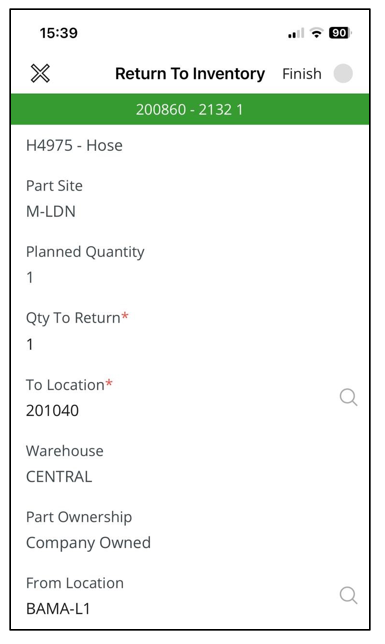
The table below shows warehouse connections based on user connectivity.
| User connected to Non-Remote Warehouse? | User connected to Remote Warehouse? | To Location | From Location |
| Yes | Yes | The To Location field displays locations from connected warehouses only. | The From Location displays locations from connected warehouses only. |
| Yes | No | The To Location displays locations from connected warehouses only. | The From Location is disabled (no Transport Task is created and stock is received directly in To Location). |
| No | Yes | The To Location displays locations from connected remote warehouses and all non-remote warehouses. | The From Location displays locations from connected warehouses only. |
| No | No | The To Location field displays locations from all warehouses in the part site, excluding temp warehouses. | The From Location field displays locations from all non-remote warehouses within the part site, excluding temp warehouses. |
Quick Returns
The Quick Returns action allows returning parts without prior planning. This action is online only, so the user device must be online to perform unplanned returns.
Part Returned using Quick Returns will not be visible in Returned Parts on mobile as well as in the Returns tab in Aurena; only task cost and inventory stock will be updated.
Part Valuation Consideration
For parts to be returned to inventory, the correct cost structure must be defined. Some valuation methods require the mobile user to enter the cost/cost structure manually when a part is placed into inventory. Mobile users cannot be reasonably expected to know the cost of a part, so parts costed with those methods are not allowed to be returned in mobile client.
The following Inventory Valuation Methods are set for parts:
- FIFO (First-In-First Out)
- LIFO (Last-In-First Out)
- Weighted Average—with exception of parts with the Inventory Part Cost Level set to Cost per Condition.
- Standard Cost
- Weighted Average with Inventory Part Cost Level set to
Cost per Condition.
It can be successfully returned in mobile client, provided that the cost structure or estimated condition cost (for cost per condition parts) is defined. If it is missing, then the system will create a Failed Transaction (when the Return transaction is received in the server) for Planned Return execution or it will return an error immediately for Quick Return.
It is still possible to register Planned Return for those parts, but it is impossible to actually return parts to inventory either from Planned Return or from Quick Return. The system will return an error.